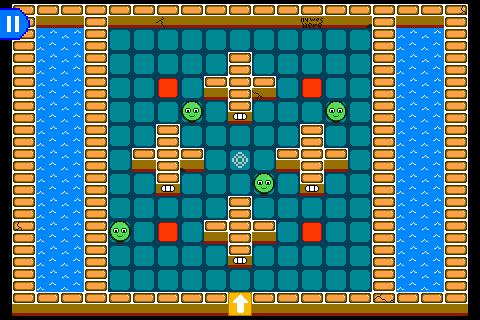Sync Labs 1.0.0
Free Version
Publisher Description
Welcome to Sync Labs, a place infamous for clone experimentation and questionable ethics.
As Subject 227, an oddly cheery blob, you must skillfully complete the many tests prepared for you and the clones designed to copy your every move. Success will demand perfect collaboration in activating all sync pads placed throughout each lab.
In the experiments, you will find boulders, moving platforms, brain-reversing devices, teleporters and more!
Sound easy? Think again!
Features:
- Unique puzzle experience
- 45 levels across 5 sectors
- 8-bit inspired graphics based on NES palette
- Interactive environments
***
Completed as part of the OneGameAMonth project.
game 2 -> february
***
Be sure to check out my other games:
-Battle Blocks Attack!
-Candy Crash
[Keywords]
2d, adventure, retro, brain, lolo 2, mind, challenge, portal, fun, lab, grid, cube, 1gam, sokoban, sliding, block, logic, tile
About Sync Labs
Sync Labs is a free app for Android published in the Puzzle & Word Games list of apps, part of Games & Entertainment.
The company that develops Sync Labs is Stephen Loney. The latest version released by its developer is 1.0.0. This app was rated by 1 users of our site and has an average rating of 5.0.
To install Sync Labs on your Android device, just click the green Continue To App button above to start the installation process. The app is listed on our website since 2013-07-08 and was downloaded 7 times. We have already checked if the download link is safe, however for your own protection we recommend that you scan the downloaded app with your antivirus. Your antivirus may detect the Sync Labs as malware as malware if the download link to com.distractedpear.synclabs is broken.
How to install Sync Labs on your Android device:
- Click on the Continue To App button on our website. This will redirect you to Google Play.
- Once the Sync Labs is shown in the Google Play listing of your Android device, you can start its download and installation. Tap on the Install button located below the search bar and to the right of the app icon.
- A pop-up window with the permissions required by Sync Labs will be shown. Click on Accept to continue the process.
- Sync Labs will be downloaded onto your device, displaying a progress. Once the download completes, the installation will start and you'll get a notification after the installation is finished.